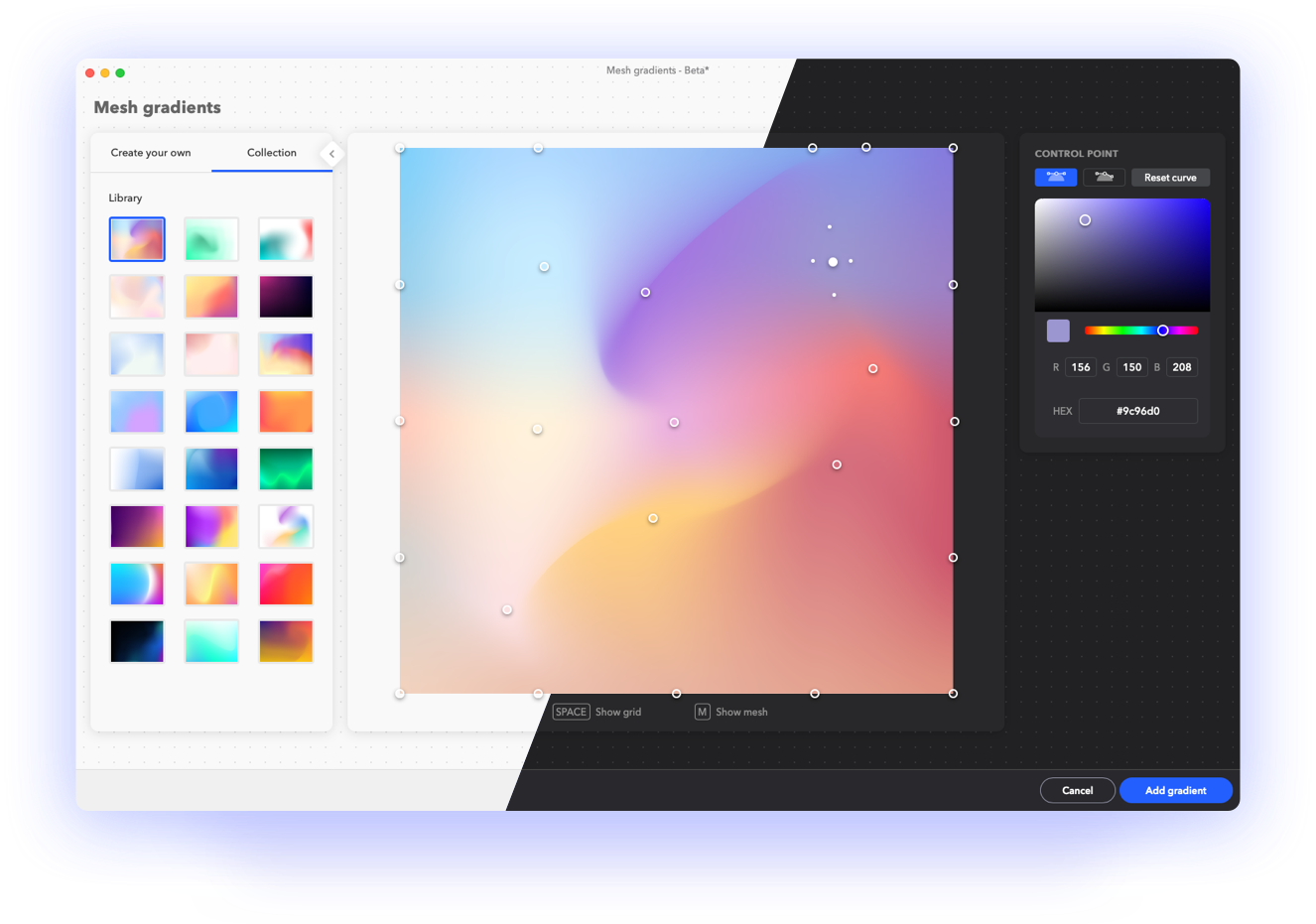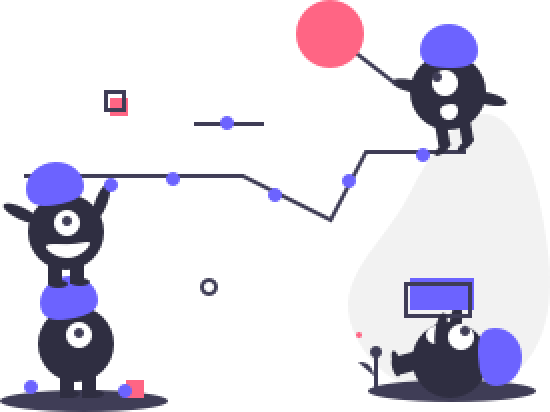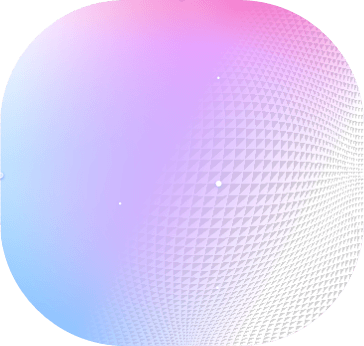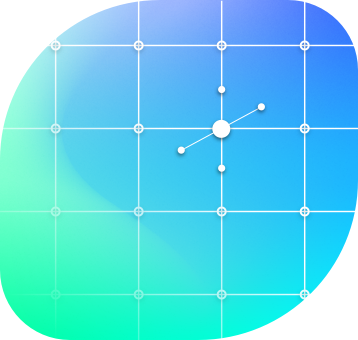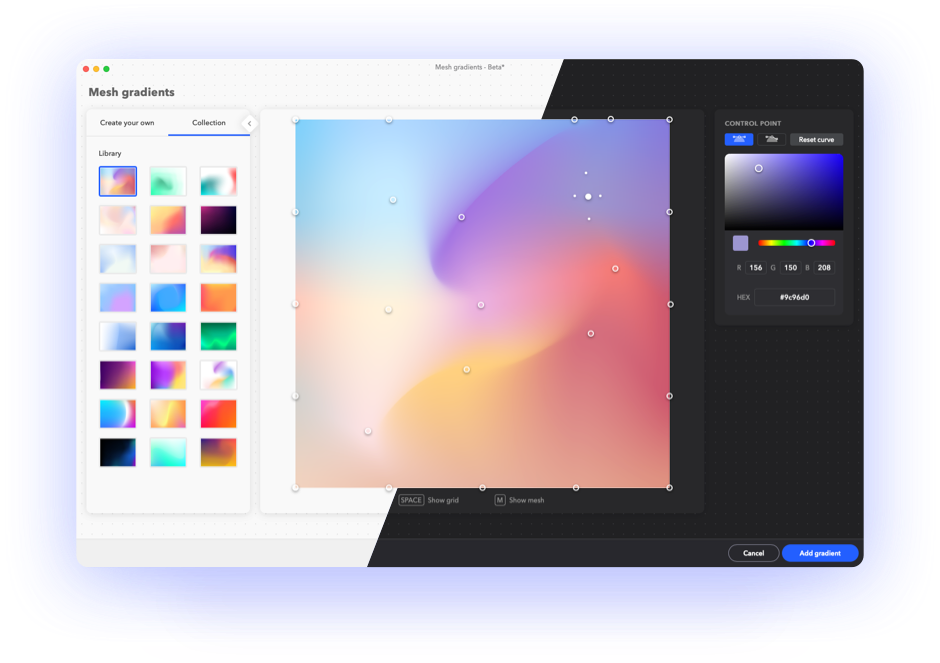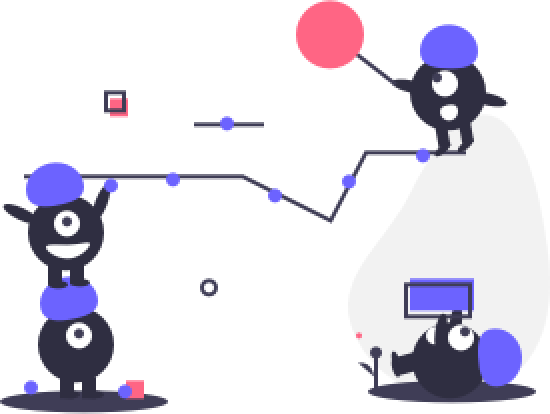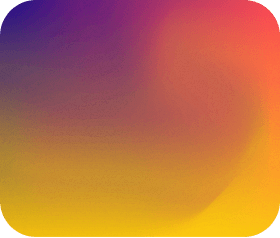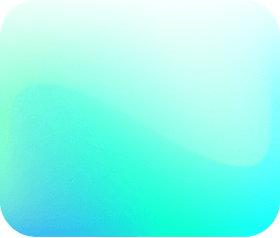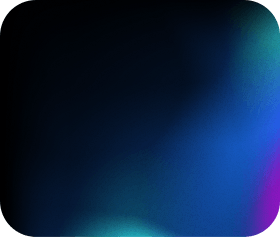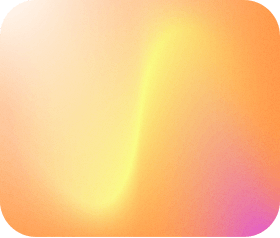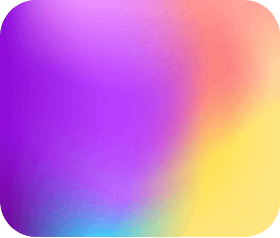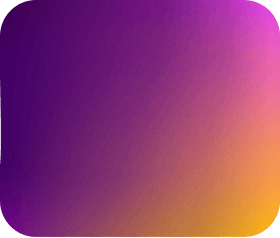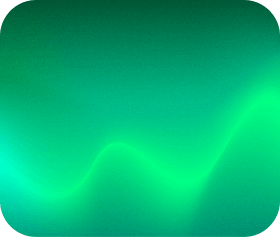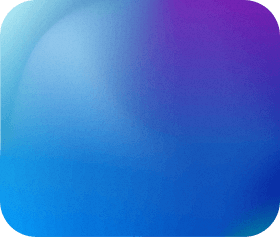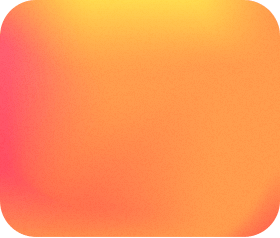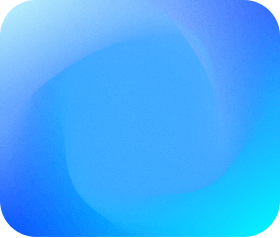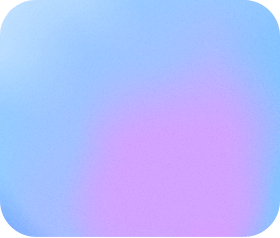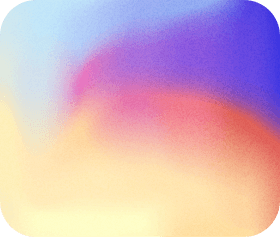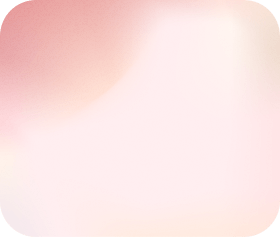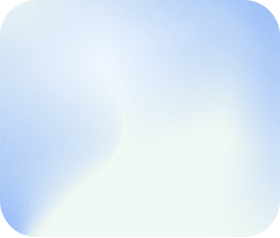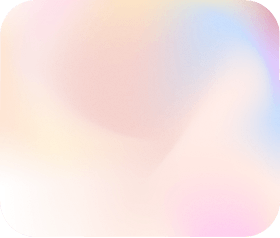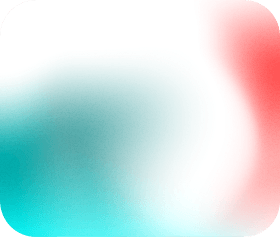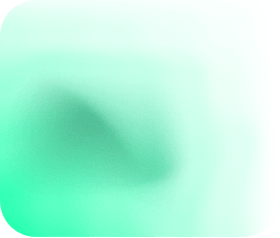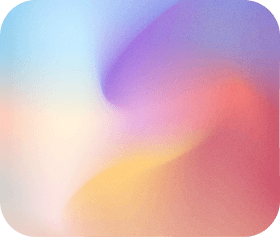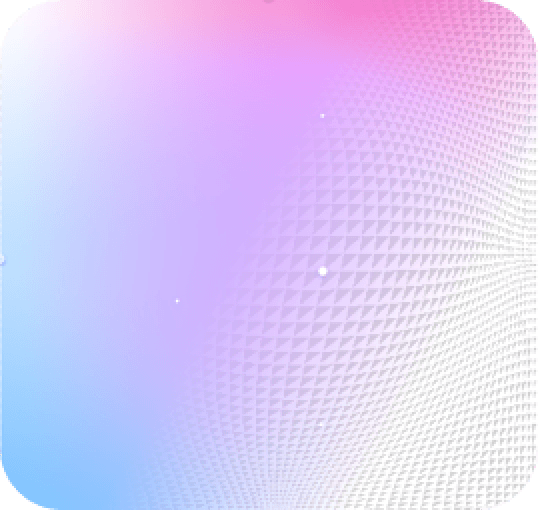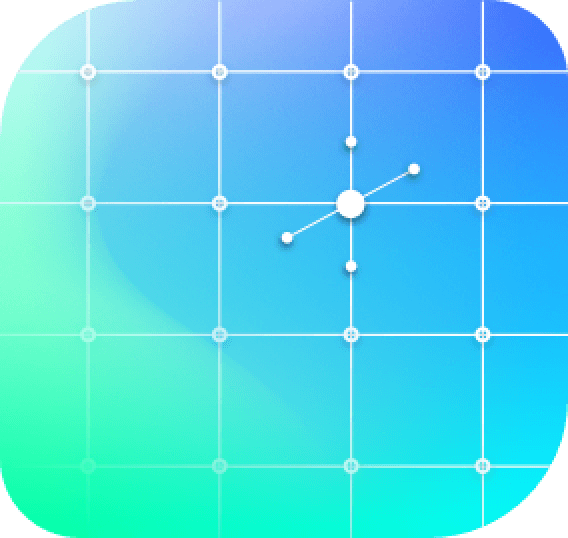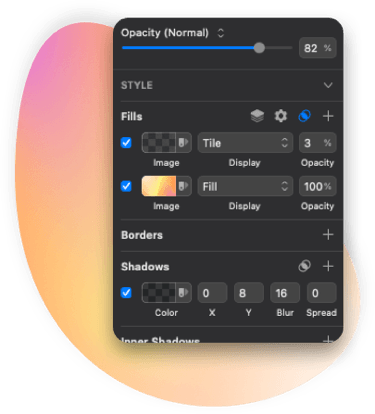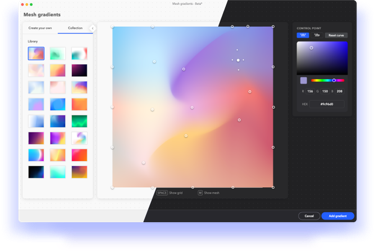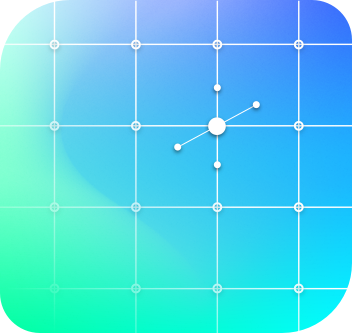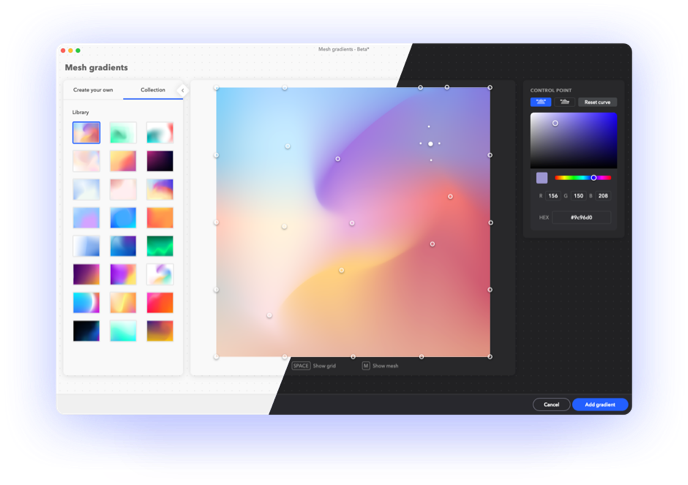Get Mesh gradients
We’d love to hear from you!
Have any further question?
Any plans to have it in Figma?
Absolutely! We're always happy to support!
Are there any discounts for students, beginners, or so?
Just drop us an email and tell us your case.
It's a one-time purchase, and all updates are included with it. No subscriptions, and no further
surprises :)
What does the license include?
The team license enables you to activate Mesh gradients on as many devices (in your team) as needed.
Can I use it in multiple devices?
The Mesh gradients license is per device. You may need a license for each device you want to activate
it on.
How does the license work?
Sure! Mesh gradients has a completely functional 7-day free trial.
May I try it out before getting it?
Go play with it!
Frequently Asked Questions
More coming! Stay tuned for updates!
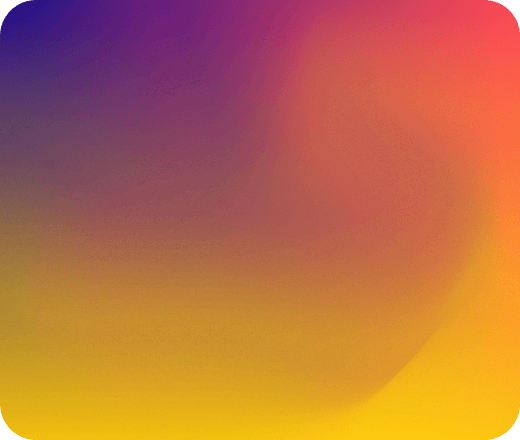
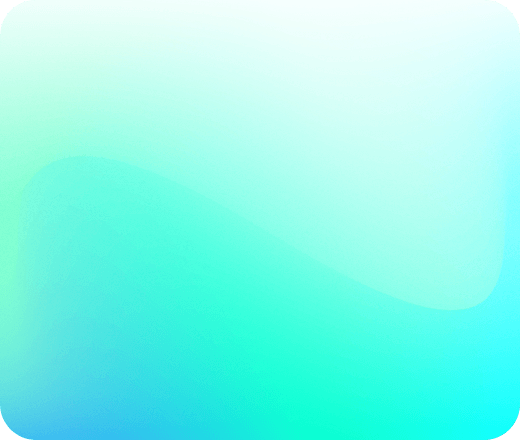





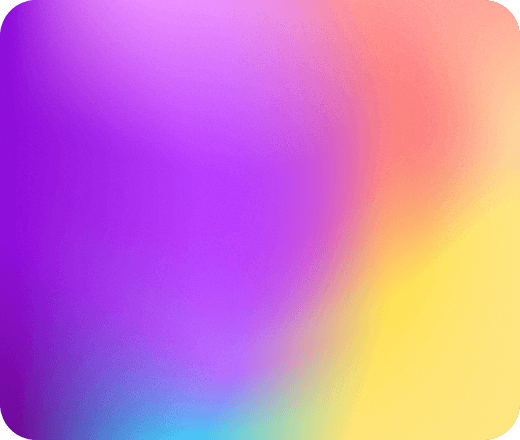

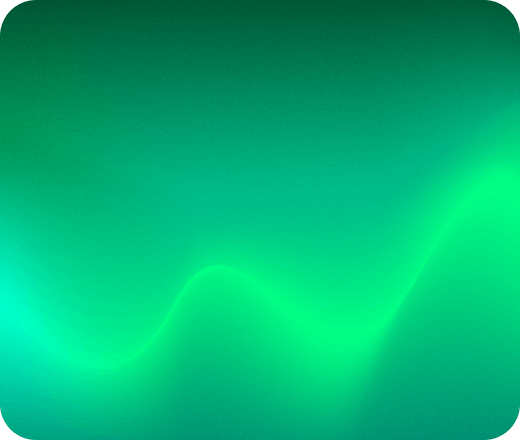
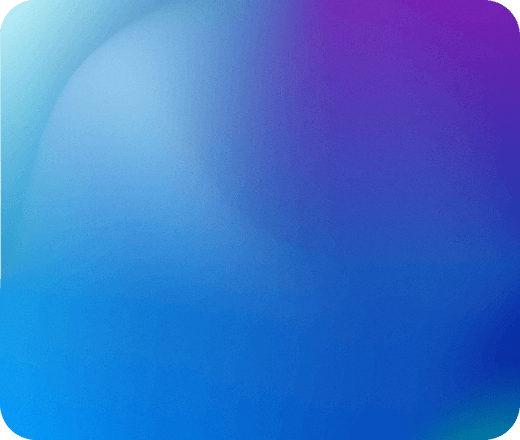



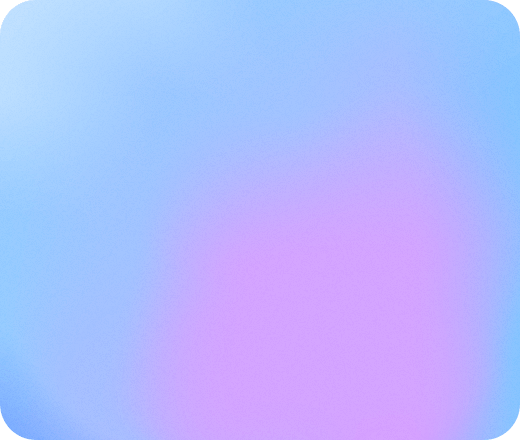


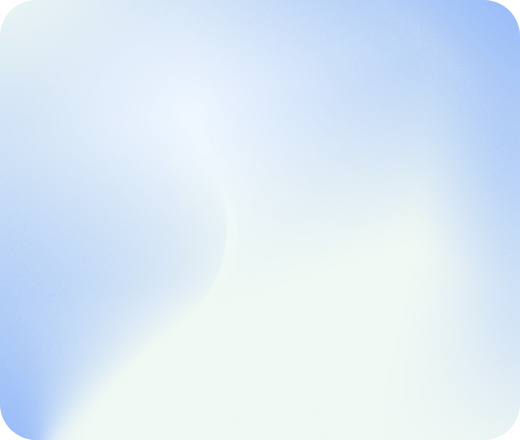


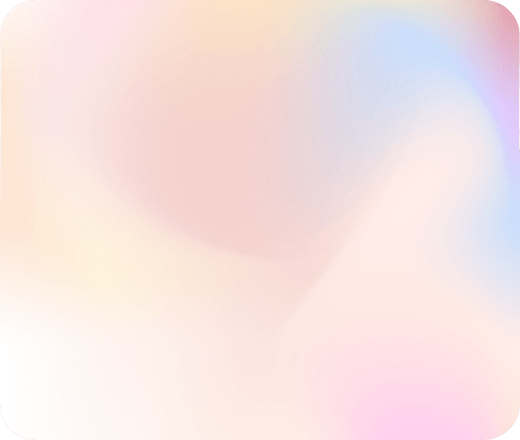
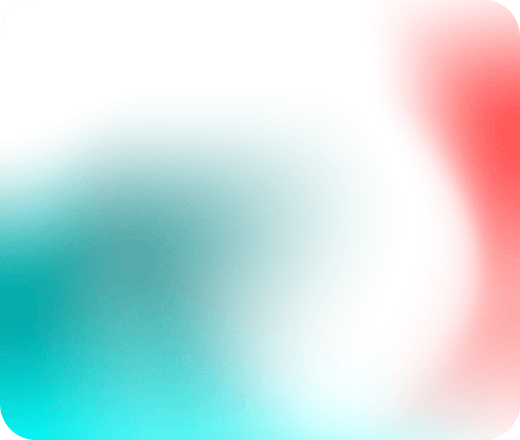
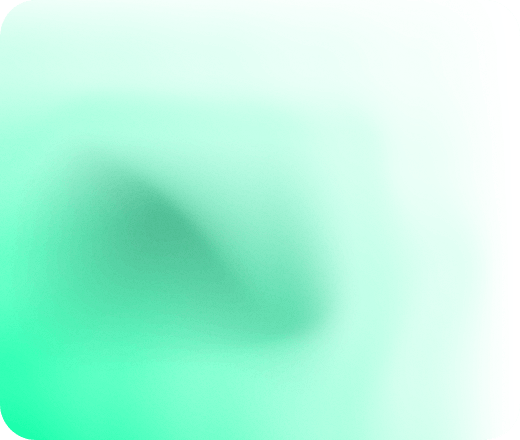

Use a gradient from the collection to bootstrap your new creation!
The collection
Mesh gradients uses Three.js to create a real 3D mesh, and Hermite bicubic color
interpolation to
generate awesome real mesh gradients.
No more playing with circles and tons of blur 😉 .
No more playing with circles and tons of blur 😉 .
A real mesh. A real gradient.

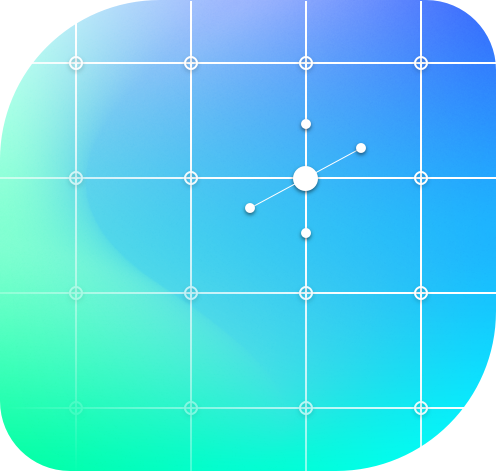
Not happy with the gradient yet? Select the shape, launch Mesh gradients again, and tweak it ’til it’s
perfect!
The gradient is safely stored in the Sketch file. This way you (or anyone with Mesh gradients installed) will be able to tweak it as needed.
The gradient is safely stored in the Sketch file. This way you (or anyone with Mesh gradients installed) will be able to tweak it as needed.
Tweak the gradient as many times as you wish
Mesh gradients creates an Image Fill that can be used on any layer, and that you can extend by playing with
additional properties right from the Inspector Panel.
And, as any Image Fill, can be adjusted to Fill, Fit, Tile, or Stretch.
And, as any Image Fill, can be adjusted to Fill, Fit, Tile, or Stretch.
Use them on any shape as a Fill


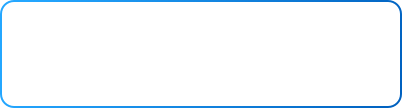
See the collection
Set your mesh, pick some colors, and start creating some curvy gradients in a breeze!
Or if you feel more like it, use any of the Collection gradients to bootstrap your new creation!
Or if you feel more like it, use any of the Collection gradients to bootstrap your new creation!
Creating a mesh gradient has never been this easy
Go light or go dark. Mesh gradient will follow.